In April 2020, Qlik added another »Value Added Product« to its end-to-end data analytics suite: Qlik Alerting integrates an intelligent and contextual notification platform into Qlik Sense, which can be configured both centralized and in self-service by the user.
I, Kevin from the fme Business Intelligence team, have tested Qlik Alerting on our server. In this blog post, I would like to share our impressions with you and point out use cases. You will also get some technical insights. In addition, I’ll give you a few tips that helped us a lot with the installation and setup of Qlik Alerting.
In this first part of the blog post I would like to give you a first overview of the features of Qlik Alerting. Another part will be published soon, in which I will show you administrative insights and customization options.
Qlik Alerting is available as an additional product and is installed next to the Qlik Sense server. For productive use, Qlik recommends an installation on a dedicated server.
With Qlik Alerting it is possible to send notifications to users about exceeded key performance indicators (KPIs), changed master data or administrative tasks. The notifications can be sent by e-mail or via the Qlik Alerting app, which is available for Android and iOS. Qlik distinguishes between three different event types.
- Qlik Data Alerts
- Qlik System Alerts
- Qlik Alerts Broadcasting
- Qlik Alerting – configuration, requirements and license model
Type one to three are discussed in more detail below. Type four will be presented in detail in a second part of my blog post soon.
1. Qlik Data Alerts
As the name suggests, these alerts are based on changes to data in Qlik Sense apps. A Data Alert is always directly related to a published app in Qlik Sense. The Data Alerts are one of the key features of this utility and are considered by Qlik to be the core of the “intelligent alerting platform” for Qlik Sense, as they enable data-based alerting.
The innovative aspect here is the self-service approach, a unique selling point of Data Alerts – but what exactly does that mean?
With the help of an additional certified extension for your Qlik Sense application, users can define customized alerts based on selected charts, tables, KPIs, etc. This is possible directly during analysis in the app. To do this, the user first selects an element from the app and can define a rule for the selected element based on its contextual filters, which results in a notification from Qlik Alerting.
I am convinced that …… with this feature the administrative workload is significantly reduced. In line with the Self-Service idea, users are enabled to create individual alerts and can determine which key figures for which limits should trigger a notification. Thus the users are always up to date and have all analyses »in focus«.
In addition, an administration interface is available, which allows a classic configuration of the alerts. I would like to guide you through this configuration in the following to clarify the scope of functions:
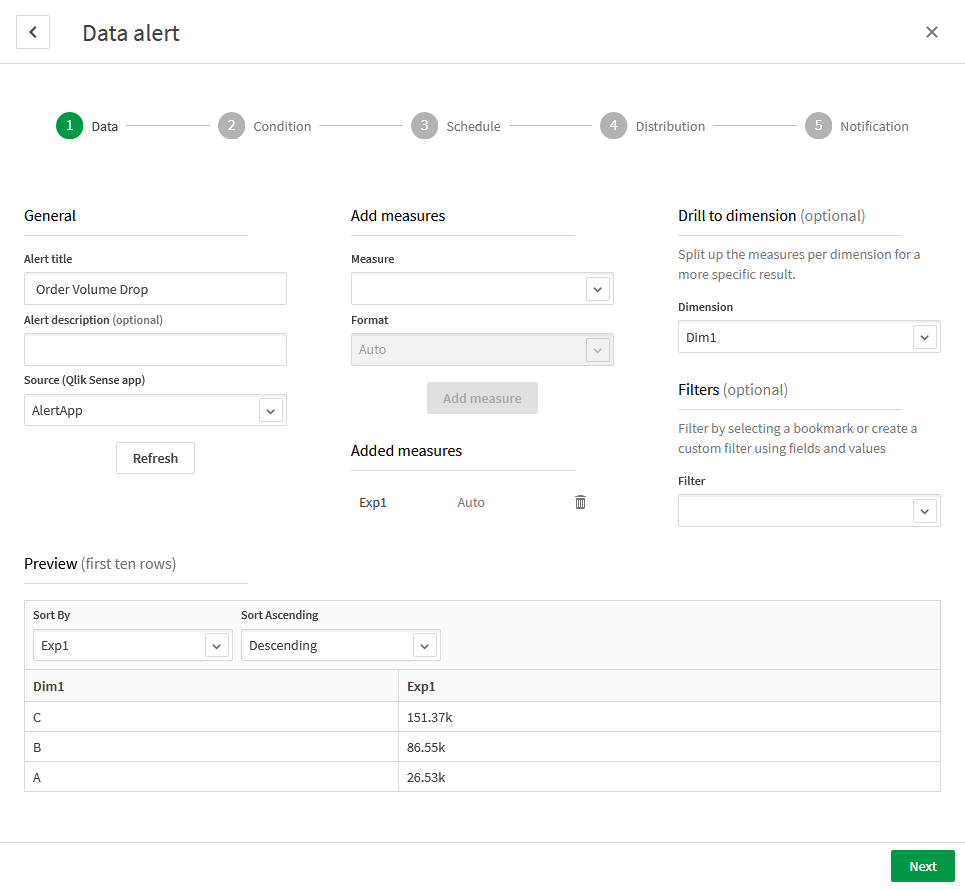
Once an app and an associated worksheet have been selected, master items can be selected as the basis for the new alert. In this first step, you can also set additional »Drill to« dimensions and filters that affect the KPIs of the alerts.
If the desired data is not directly available as a master item, user-specific KPIs can also be defined. For complex formulas, it is a good idea to develop them in the app and copy them to the administration interface, since no syntax check is available here.
My advice:
The selected filters or bookmarks in the app are saved for this alert. If a user clicks on the link to the app in the notification e-mail, the default filters and bookmarks are applied directly. This makes it possible to prepare views without the need for further filtering. You can start immediately with the specific analysis.
For easier verification, the first ten results are displayed in a preview below the configuration, making initial validation very easy.
This is followed by the configuration of the conditions that determine whether a notification is sent. The conditions can be based on a manually defined value or on the previous values of the last reload. This makes it possible to respond to changes in the data.
For example, you could generate an alert for a specific department, which notifies the responsible employees as soon as the quantity of orders has not changed or has changed insufficiently compared to the last reload.
Technical Insights:
Logical operators ( >, >=, <, <=, ==, !=), as well as the simple string operators »Starts/Ends with« and »Includes« are available for defining the rules. Up to five conditions can be defined per alert. The conditions are then linked by rules. By default, a rule is created for each condition, which is evaluated sequentially. If all rules are applicable, the alert is triggered. Rules are linked with a logical AND in the standard system. The linking of the rules can also be adjusted. For example, three conditions can be defined and linked in a rule using logical operators. The logical operators AND (&&) OR (||) and NOT (!) are available here. Of course, the setting of parenthesis also supported.
In a further step the user configures when the rules are evaluated. By default this is set to the reload of the corresponding app. Of course, the execution can also be configured independently of the reload based on time intervals.
My advice:
If the app is updated very frequently, it is a good idea to evaluate the rules only once a day, for example. After all, it’s probably not your goal to annoy users with e-mails and not to give them any freedom to analyze the situation.
Finally, the group of recipients and the appearance of the alert can be configured. Individual persons or groups can be added as recipients. Notification on the mobile app is also possible. The configurability of the message will be discussed in more detail in the 2nd blog post of this series.
Summary of possible use cases:
- Change in the sales forecast
- Overbooking of projects
- Monitoring of overloads (e.g. warehouse)
2. Qlik System Alerts
System alerts are defined as any alerts that can be used to monitor reload tasks (Reload tasks are referred to as tasks in the following). Here, you can select individual or multiple tasks to be considered as the basis for monitoring.
Five different event types can be selected for the chosen tasks:
- success – Task has been completed successfully, as expected
- failed – Task was completed, but an error occurred during execution
- aborted – Task was or is currently interrupted
- system aborted – Task was interrupted by the system without user intervention
- in progress – Execution of the task is running
One or more event types can be selected for an alert. It is only possible to make an additional setting for the event type »In Progress«: A threshold value can be configured here. This value describes the time the task is in this state before a notification is sent. This is intended to allow longer tasks to be monitored and to proactively and quickly react to possible delays.
A self-determined, conditional connection (e.g. a certain task is completed but another task is interrupted) cannot be implemented at the moment.
While testing this feature and related use cases, we noticed another point: Unfortunately, it is currently not possible to configure »dynamic alerts« – what do I mean by this?
We have thought of a use case where a system administrator wants to create an alert where he monitors all tasks on the server and is notified in case of an error. For this purpose we created a system alert and selected all apps via the header of the table (here is an additional selection field if you want to select all apps). We also clicked on the event type »Failed« (see above. For us, this means that if any task fails, the administrator gets an email – unfortunately this is not the case!
That is because Qlik Alerting does not extend this alerting when new tasks are created. Although we have explicitly selected all tasks, the alerting is only applied to the tags that existed at the time of creation. So the solution here is to manually process the alerts when a new task is created. However, if the quantity is large, as is the case with various customer systems, this is very time-consuming.
Summary of possible use cases:
- Reload takes too long
- Reload failed
Source: https://help.qlik.com/en-US/alerting/June2020/Content/QlikAlerting/system-alerts.htm
3. Qlik Alerts Broadcasting
With broadcasting, Qlik Alerting allows to send messages to a larger number of users. Possible scenarios could be a pending server maintenance or notification of a user group about changes in an app or stream. This type of notification does not depend on any objects from Qlik Sense. Here you can configure the content of the notification. This can also be adapted to company standards, as well as to the target group and the planning of the alert. For this type of alerting, it is necessary to assign an additional license for the creating user. I will go into this in more detail in part two of this blog post in the chapter »Licensing«.
Summary of possible use cases:
- New app is available in a stream
- Pending server maintenance
This brings us to the end of the first part. In the next part, I will take a closer look at the configuration options and the administration overview, thus providing deeper, technical insights into Qlik Alerting.
Are there any questions left unanswered? If so, I look forward to hearing from you.
{{cta(’59acaef5-2729-46a2-9be9-52f39c573849′)}}
Would you like to learn more about Qlik Alerting and share your thoughts with other Qlik users? Take part in our first virtual Qlik Meetup on September 8, 2020 from 18:00 to 20:00 MESZ. There we will take a closer look at Qlik Alerting and present some interesting features. The Meetup will be held in German.
{{cta(‘c180f858-0e7d-46ac-8df1-8239fe28a327’)}}
Further Information
- https://www.qlik.com/us/products/qlik-alerting
- https://help.qlik.com/en-US/alerting/June2020/Content/QlikAlerting/Home.htm
- https://help.qlik.com/en-US/alerting/June2020/Content/QlikAlerting/manage-alerts.htm
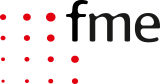




0 Comments