For many years now we have seen a trend away from physical hardware and towards virtualization. The reasons are diverse: costs need to be reduced, activities should be automatized and downtime decreased. For a long time virtualization was a synonym for replicating complete server including the operating system. But since the launch of Docker in 2003 the so called „container-based virtualization“ is finding its way into the IT infrastructure of companies.
This trend does not stop even for ECM based software so that DELL EMC (in the meantime acquired by OpenText) launched the Documentum Content Server Version 7.3 with Docker support in November 2016 for the first time.
What is Docker?
While many virtualization approaches assume to replicate complete servers inlcuding their operating system, Docker follows another approach: the container-based virtualization. Applications running directly under the kernel and separating the programs of other system processes. The result is a significantly smaller overhead, because only the necessary components for the application have to be present. An operating system within the container is not necessary which allows to run hundreds of containers at once and the separation into different containers gives you the possibility to use different versions of the same software or libraries on the same hardware – problems of compatibility are things of the past. Once such a container is configured completely you are able to take a so called image of this container and publish it in the private or public Docker Hub.

Advantages Docker + Content Server
The manufacturer offers various Docker images for Documentum Content Server Version 7.3. The following constellations are supported: Ubuntu / CentOS including installed Content Server software + installed Database Client for PostgreSQL as well as Red Hat Enterprise Linux + installed Content Server software (it is prepared for using an Oracle Database but there is no Oracle Client installed). With the help of configuration files and the execution of scripts you can create runnable container automatically and easily.
The installation of the Content Server within a container gives you several advantages in comparison to a “standard” installation:
- Because the containers are self-contained they have for example an own file system, necessary packages and libraries and an own IP address. That gives you the possibility for many Content Server installations based on different versions.
- It is possible to copy and change existing containers easily, e.g. for upgrade purposes.
- Because of this possibility, you can significantly minimize the downtime for changes and you get the chance to rollback in a fast and easy way.
- Unity could be ensured for all stages of your environment – the risk to run in troubles at first on the productive environment, e.g. because of different library version, are omitted.
Vision Docker + Content Server
How about creating a runnable Content Server installation including all necessary libraries, JAR-Files and application specific modifications and publish them over all stages with just nearly one click? And how does it sound to update your installation in the best case with zero downtime and to roll back very fast in the case of any errors?
Docker can turn all of this into reality. There are several possibilities how Docker might be used in your company. On the one hand you could use the public Docker Hub, this is especially recommended for a standard installation. But if you have to make company or application specific modifications to the Docker images delivered by the manufacturer, it is recommended to establish a private Docker Hub in your company. Not only a unity installation over all stages can be done easier, other projects also get the chance to benefit from the advantages. Alternatively Docker images can be exported into .tar file and then be used.
Our Knowledge for Your Success
fme was part of the Early Access Program of Content Server 7.3 and could gather experiences with Docker in other projects. If you are not sure whether a new or existing Documentum Content Server installation in your company can benefit from Docker, no problem – with fme you have a strong partner on your side for the whole process, right from the beginning up to the implementation. We will be happy to advise you.
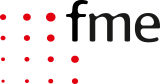




0 Comments