NO SUPPORTED MIGRATION PATH? MIGRATION-CENTER STILL DOES THE JOB!
Over decades, companies have spent enormous amounts of money to build custom content applications often resulting in a huge and bloated application portfolio as well as multiple data silos and legacy ECM systems. As a result, nearly 70% of an average IT budget is spent on maintenance to keep legacy systems alive: definitely a huge problem.
This blogpost focuses on the first stage in a decommissioning or modernization project: extracting legacy content and integrating it into a standard migration or decommissioning approach.
Our vendor-certified migration software migration-center offers a wide variety of connectors to standard ECM systems with more than 140 migration paths. Still, there are many more source systems out there, especially when custom applications were built on proprietary content storage or legacy ECM systems. So what are your options when facing the challenge of having to migrate data from these legacy systems?
No need for headaches! Often it is less complicated than you might think. migration-center can help you with the decommissioning, even if we do not have a specific connector. Usually every document management system is based on a database and that means you can use migration-center’s database connector to extract information, regardless of the user interface and whether there is an API provided or not.
All there is to it is to understand the database scheme. Sometimes vendor documentation is available, but even if not, a closer look into the database tables generally reveals the required information.
AN EXEMPLARY CUSTOMER PROJECT
A couple of months ago I had to extract contract data out of a patent management system developed by a German company.
It turned out that the table and column names were quite self-explainatory. There was a table for the contracts and others for addresses and so forth. The documents were stored on the servers’ file system and the database contained a reference to them.
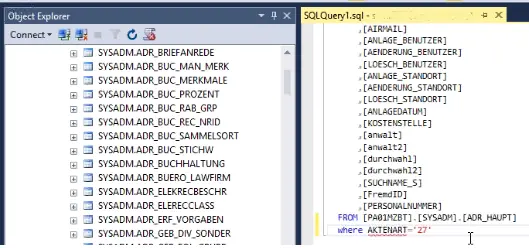
At the end, the migration-center database connector was able to scan the desired information with just one single SQL statement. The scanned data was then transformed and imported to the new contract management solution based on Microsoft SharePoint using migration-center’s SharePoint importer.
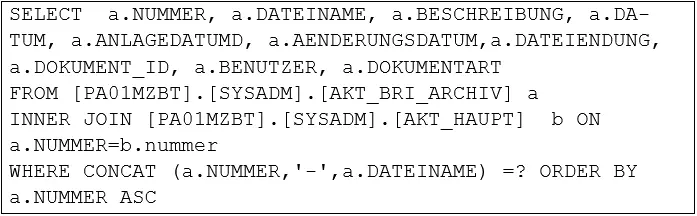
Of course, it is also possible to use more than one query and even different queries depending on the kind of objects you are extracting.
MIGRATION SERVICES EXPERT’S ADVICE
In fact, using the database connector is quite a common procedure, which we have applied in several projects. Equally important is that your migration or decommission flow is now integrated into the common process of migration-center, so you are free to apply data transformation rules and choose from several standard connectors to insert the legacy content to your new strategic platform or archive in case of decommissioning.
The database connector is extremely flexible and works with any SQL-compliant database. Whatever system it is you need to migrate, give it a try. Most likely, the database connector will be the fastest and most cost efficient way, saving significant development effort.
Additional benefit: In case you plan to migrate more than one system, this universal connector can be used for several of them without extra license fees.
The crucial point is to understand the database scheme well. In case you need help with that, our experienced fme Migration Services team will gladly support you and help you to evaluate whether or not the DB Connector is the right solution for you.
Feel free to contact us; we look forward to answering your questions.
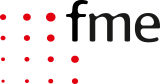
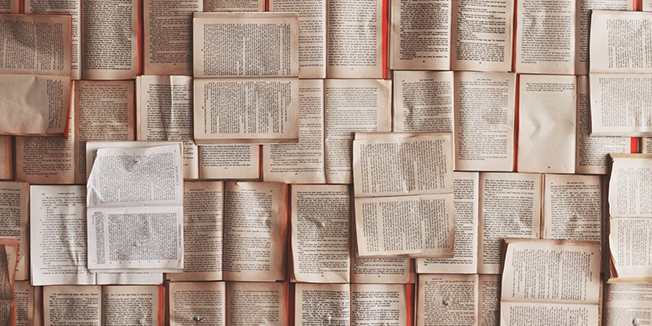



0 Comments