In the ever-evolving landscape of software development, effective planning and collaboration have become essential for success. However, gathering large teams of 40 or more people in a physical space for a Program Increment (PI) Planning event can be logistically challenging and costly. Fortunately, advancements in technology have brought about exciting opportunities, and through the use of virtual reality (VR) and e.g. Arthur Software, teams can now experience a transformative planning process without the limitations of physical space.
In this blog post, we explore the benefits of conducting a 3-day PI Planning event in VR using Arthur as we did in one of our last projects. Such an event is of course preceded by planning. Here, too, we would like to offer you a brief insight. At the end of this blog post, you will receive an overview of the benefits of PI Planning using Virtual Reality as well as an overview of what you should consider in advance when planning a (PI Planning) workshop in VR.
Day 0: Preparation
One of the keys to successful PI planning in VR, is preparation and coordination with all parties involved. This includes classic activities such as thematic discussions and coordination, but also requires knowledge in the field of working in virtual reality. For an optimal transfer of an onsite workshop to an event in the virtual world, VR experts should be involved at an early stage.
Day 1: Setting the stage for collaboration
The first day of the VR-based PI Planning event focuses on building a strong foundation for collaboration among the participants. With the help of Arthur, teams are immersed in a virtual environment that fosters a sense of presence and engagement. The day begins with a system demo via MS Teams, where teams can showcase their work, providing valuable insights and updates to the larger group. These demos facilitate cross-team learning and create an environment of shared knowledge. Since these demos are a presentation without any interaction, we decided to use MS Teams as the presentation platform. Working in VR can be tough for some people in the beginning, so these sessions should have a dedicated benefit e.g., regarding the interaction during the meeting.
After the demos we switched to VR and the teams engage in retrospectives, reflecting on the previous increment and identifying areas for improvement. In the virtual space, teams can utilize virtual whiteboards and collaboration tools provided by Arthur to document their insights, fostering transparency and shared understanding. It quickly became clear that having an external person take over the moderation and documentation was a great advantage, as it allowed the participants to concentrate fully on the content of the event.
The day continues with discussions around the product vision and goals. Using Arthur’s powerful visualizations, teams can explore the product roadmap, key metrics, and customer needs. Through interactive presentations and discussions, participants gain a comprehensive understanding of the strategic objectives and align themselves towards a shared vision.
Day 2: Planning the next PI
On the second day, the focus shifts to the detailed planning. Participants gather in virtual breakout sessions, divided into smaller groups to work on specific features, epics, or user stories. With Arthur’s VR environment, teams can easily collaborate and brainstorm ideas, sketch out workflows, and define acceptance criteria on virtual whiteboards. In contrast to MS Teams breakout sessions, the participants in VR can easily switch from on group to another to have a little chat or discuss open points. VR offers a wide range of implementation options. It was therefore necessary to weigh up the options together with the VR experts in advance in order to select the most suitable ones. As this was many people’s first experience of working in VR, it was particularly important that an expert was available at all times to answer questions and provide suggestions.
During this day, the teams also receive valuable insights into the business context surrounding the project. For this session a switch to Microsoft Teams was useful to give the participants a little break from the VR experience. This knowledge empowers teams to make informed decisions during the planning process, ensuring alignment between the business objectives and technical implementation.
At the end of the day, the teams present their roadmaps to the larger group. Using Arthur’s virtual presentation capabilities, participants can showcase their plans, highlight dependencies, and clarify their intentions. This fosters transparency and encourages cross-team collaboration by identifying potential synergies and opportunities for shared resources. Due to the interactive possibilities in Arthur or in VR in general, the development teams gain a big benefit in comparison to collaboration platforms like MS teams. As you know from the »face-to-face meetings« it is a lot easier to interact, discuss and decide things when not only one person is able to speak at the same time.
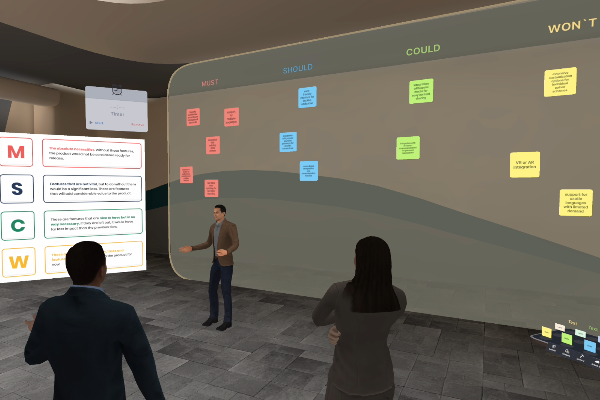
Requirements elicitation and prioritization in VR
Day 3: Building a cohesive plan and reflection
The final day of the PI Planning event focuses on building an overall plan and addressing dependencies and risks. Teams gather virtually to discuss and align their individual roadmaps, ensuring cohesion and synchronicity across the project. Arthur’s VR environment enables participants to easily visualize and understand the interdependencies between different teams and features. Once again, it became clear that bringing together the individual contents is always a challenge, regardless of the location, which makes customized support in this step all the more important.
The event concludes with a PI retrospective, where teams reflect on the planning process, capture lessons learned, and identify areas for improvement. Especially several feedback for the planning itself and the new experience using VR were very helpful for improving future plannings. It was exiting so see how much people were happy and motivated to use a new technology and how this improves the team performance in several ways. Of course, there is room for improvement, like every new method or technology every team must evaluate how this can be used in the most efficient way. Most of the mentioned points regarding improvement are related to the fact that the majority of participants were using Virtual Reality for the first time. Topics like get to know the hard- and software are crucial for a successful planning.

Project plans and dependencies can be discussed even more intensively within the team thanks to the interactivity in VR
Conclusion
Conducting a 3-day PI Planning event in virtual reality using Arthur software offers numerous benefits for large teams. By embracing VR technology, teams can overcome the logistical challenges of physical gatherings and unlock new levels of collaboration and efficiency by reducing travel costs. With immersive experiences, powerful visualizations, and interactive tools, VR enables teams to align their efforts, plan effectively, and address potential risks. As the world continues to embrace remote work and virtual collaboration, leveraging VR technology in PI Planning becomes an exciting opportunity for organizations to stay ahead in the fast-paced world of software development.
PI Planning in VR – key points at a glance
Main benefits
- Travel cost savings
- Better time management through elimination of travel time
- Competitive advantage for organizations to stay ahead in the fast-moving business world
- Increased efficiency and better collaboration through immersive experiences, powerful visualizations, and interactive tools
- Strengthened team spirit through collaboration in VR
- Improved team performance through interactive involvement of all team members
What needs to be considered in advance?
- Concept development incl. preparation and coordination of all persons involved in close cooperation with VR experts
- Selection of workshop design and methodology in VR
- Technical onboarding of the participants
- Moderation and documentation, ideally by an external person, so that all participants can focus entirely on the execution and added value in VR
- Support and advice for workshop participants when it comes to realizing their ideas and wishes
Contact us at any time if you have questions about this or if you are planning a PI Planning event or a similar event in VR and wish to receive support. We will be happy to accompany you through these steps and beyond!
These topics might be of interest to you
Website: Business XR (Extended Reality)
Website: Artificial Intelligence for Your Digital Transformation
Blog: Data Visualization in Virtual Reality
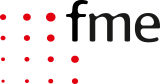




0 Comments